Introduction:
WordPress, the world’s most popular content management system, has empowered millions of website owners to create stunning web experiences. One of the key factors behind its success is the vast ecosystem of plugins that extend its functionality. Among these, Elementor stands out as a game-changer. Elementor is a user-friendly page builder plugin that empowers WordPress users to design and customize their websites with ease. In this comprehensive blog post, we’ll take an in-depth look at Elementor, its usage, and weigh its pros and cons.
Table of Contents:
- What is Elementor?
- A brief introduction to Elementor.
- Getting Started with Elementor
- How to install and activate Elementor.
- A walkthrough of the user interface.
- Elementor’s Core Features
- Detailed exploration of Elementor’s essential features.
- Pros of Using Elementor
- Discussing the advantages of Elementor for website development.
- Cons of Using Elementor
- Exploring the limitations and challenges of Elementor.
- Use Cases and Real-World Examples
- How Elementor is used in various industries and niches.
- Elementor Add-ons and Extensions
- Enhancing Elementor’s functionality with add-ons and extensions.
- Elementor vs. Other Page Builders
- A comparative analysis with other popular WordPress page builders.
- Elementor Pricing
- An overview of Elementor’s pricing options, including free and premium plans.
- Conclusion
- Summing up the key takeaways and recommendations.
## 1. What is Elementor?
Elementor is a powerful and intuitive drag-and-drop page builder plugin for WordPress. It was introduced in 2016 and has since gained immense popularity among website developers, designers, and even non-technical users. The primary goal of Elementor is to simplify the website-building process by providing a visual and real-time editing interface. Users can create, design, and customize their websites without having to write a single line of code.
2. Getting Started with Elementor
To start using Elementor, you’ll need to install and activate the plugin, which can be done from the WordPress plugin repository. Visit Elementor->Settings. Choose options as per requirement and press Save Changes.
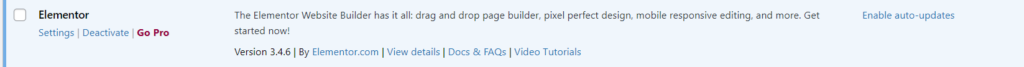
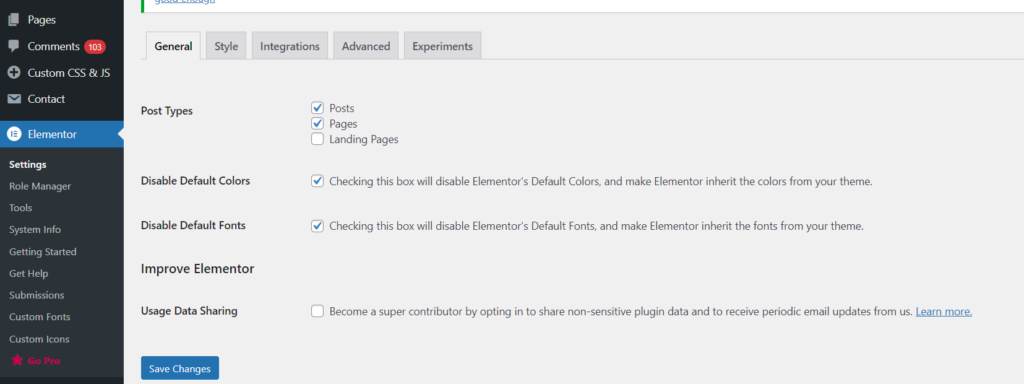
Once activated, you can access the Elementor editor by navigating to the “Edit with Elementor” option when editing a page or post.
The Elementor editor provides a live, front-end editing experience. You’ll see your webpage as it would appear to your visitors, and you can simply drag and drop elements onto the page to build and customize your content. The user interface is user-friendly, with a left sidebar for adding elements, a central canvas for editing content, and a settings panel on the left for configuring each element.
## 3. Elementor’s Core Features
Elementor comes with a rich set of features that make website design and customization a breeze. Some of its core features include:
- Drag-and-Drop Editor: The intuitive drag-and-drop interface allows users to add, arrange, and style elements effortlessly.
- Widgets: Elementor offers a wide range of widgets, including text, images, buttons, forms, and more.
- Responsive Design: Elementor ensures that your designs look great on all devices, with built-in mobile editing capabilities.
- Template Library: Access a library of pre-designed templates, blocks, and pages to kickstart your projects.
- Global Widgets: Create and reuse custom widgets across multiple pages, ensuring consistency.
- Theme Builder: Design custom headers, footers, and single post templates to match your website’s branding.
- WooCommerce Integration: Easily build custom product pages and templates for online stores.
- Revision History: Keep track of changes with revision history and undo/redo functionality.
- Custom CSS: Add custom CSS code to fine-tune your designs further.
## 4. Pros of Using Elementor
Elementor has gained immense popularity due to its numerous advantages, including:
- Ease of Use: It’s beginner-friendly and doesn’t require coding skills.
- Real-Time Editing: Instantly see changes as you make them.
- Extensive Template Library: Access professionally designed templates.
- Compatibility: Elementor works with most WordPress themes.
- Speed and Performance: It produces clean, optimized code for fast-loading pages.
- Community and Support: Benefit from a large user community and third-party resources.
- Regular Updates: Elementor is continually improved with new features and bug fixes.
- Third-Party Integrations: Integrates seamlessly with other popular plugins.
- Customization: Allows deep customization for advanced users.
## 5. Cons of Using Elementor
Despite its numerous benefits, Elementor does have some limitations and challenges, including:
- Learning Curve: While beginner-friendly, mastering advanced features can take time.
- Dependency: Users might become overly reliant on the visual builder.
- Code Bloat: Complex designs can lead to excessive HTML and CSS.
- Compatibility Issues: Occasional conflicts with other plugins or themes.
- Free vs. Pro: Some advanced features are only available in the paid version.
- Limited Core Widgets: The core widget library, while extensive, may not cover every use case.
## 6. Use Cases and Real-World Examples
Elementor is versatile and used across various industries and niches. Examples include:
- Small Businesses: Easily create professional websites on a budget.
- Bloggers: Design engaging blog layouts and content.
- E-commerce: Customize product pages and online stores.
- Agencies: Efficiently build client websites with custom designs.
- Nonprofits: Create compelling donation and awareness campaigns.
## 7. Elementor Add-ons and Extensions
Elementor’s functionality can be extended with add-ons and extensions available in the Elementor ecosystem. These add-ons offer additional widgets, templates, and features, enhancing the capabilities of the page builder. Popular Elementor add-ons include “Elementor Pro,” “Essential Addons for Elementor,” and “Happy Addons.”
## 8. Elementor vs. Other Page Builders
Elementor faces competition from other WordPress page builders like Divi, Beaver Builder, and Visual Composer. Each has its strengths and weaknesses. A comparison of features, ease of use, pricing, and compatibility can help you decide which page builder suits your specific needs.
## 9. Elementor Pricing
Elementor offers both free and premium versions. The free version provides core functionality, while the premium version (Elementor Pro) unlocks advanced features, including theme building, WooCommerce integration, and more. Pricing varies based on the plan selected, making Elementor accessible to users with different budgets.
## 10. Conclusion
In conclusion, Elementor has transformed the way WordPress websites are designed and built. Its user-friendly interface, extensive feature set, and vibrant community make it an excellent choice for beginners and experienced web developers alike. However, it’s
essential to weigh the pros and cons carefully and consider your specific project requirements when deciding whether Elementor is the right choice for your WordPress website. With the right approach and an understanding of its capabilities, Elementor can empower you to create stunning, responsive, and highly customized websites.
By exploring Elementor’s features, use cases, and potential limitations, you can make an informed decision and leverage this powerful WordPress plugin to its fullest potential. Whether you’re a freelancer, agency, or business owner, Elementor can help you bring your web design visions to life.